Delivered by
Subtotal
* Tax & shipping calculated at checkout.
Get Extra 10% OFF Coupon Code: Happy10 COPIED
Delivery Options

Delivered by

(800) 735-4304
Talk to real personWe're offlineonline now
Our work schedule
Mon - Fri / 8am - 6pm
Saturday / 8am - 3pm
(You can call anytime during work time)
Delivery Options Choose at Chechout
Free Shipping
Arrives By
Rush Delivery
Arrives By
Need Sooner?
Call us! (800) 735-4304
*shipping options will be available during checkout.
Average response time: 5-7 mins
Check out our handy tips for submitting your artwork and getting your files ready.

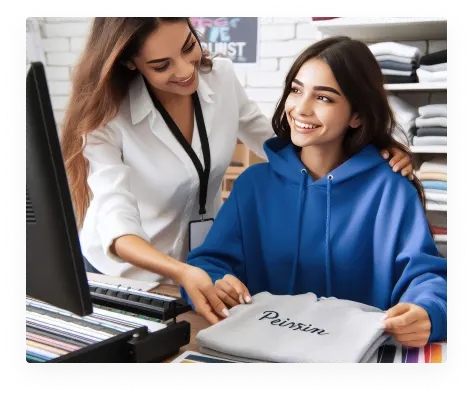

We accept files in Adobe Illustrator or Adobe Photoshop formats only. For Photoshop files, ensure they are at least 300 dpi and include all layers. In Illustrator, please convert all text to outlines. Keep in mind that we cannot process orders with low-quality artwork.
Launch Photoshop.
To create a new file, use the shortcut Ctrl + N (or Command + N on Mac). For detailed setup instructions, follow the guidelines shown in the accompanying image.
Once you’ve created the new file, a settings window will appear. Ensure the document is at least 10 inches wide and set the resolution to 300 dpi or more for high-quality output. Before saving, verify that your design spans at least 9 inches in width.
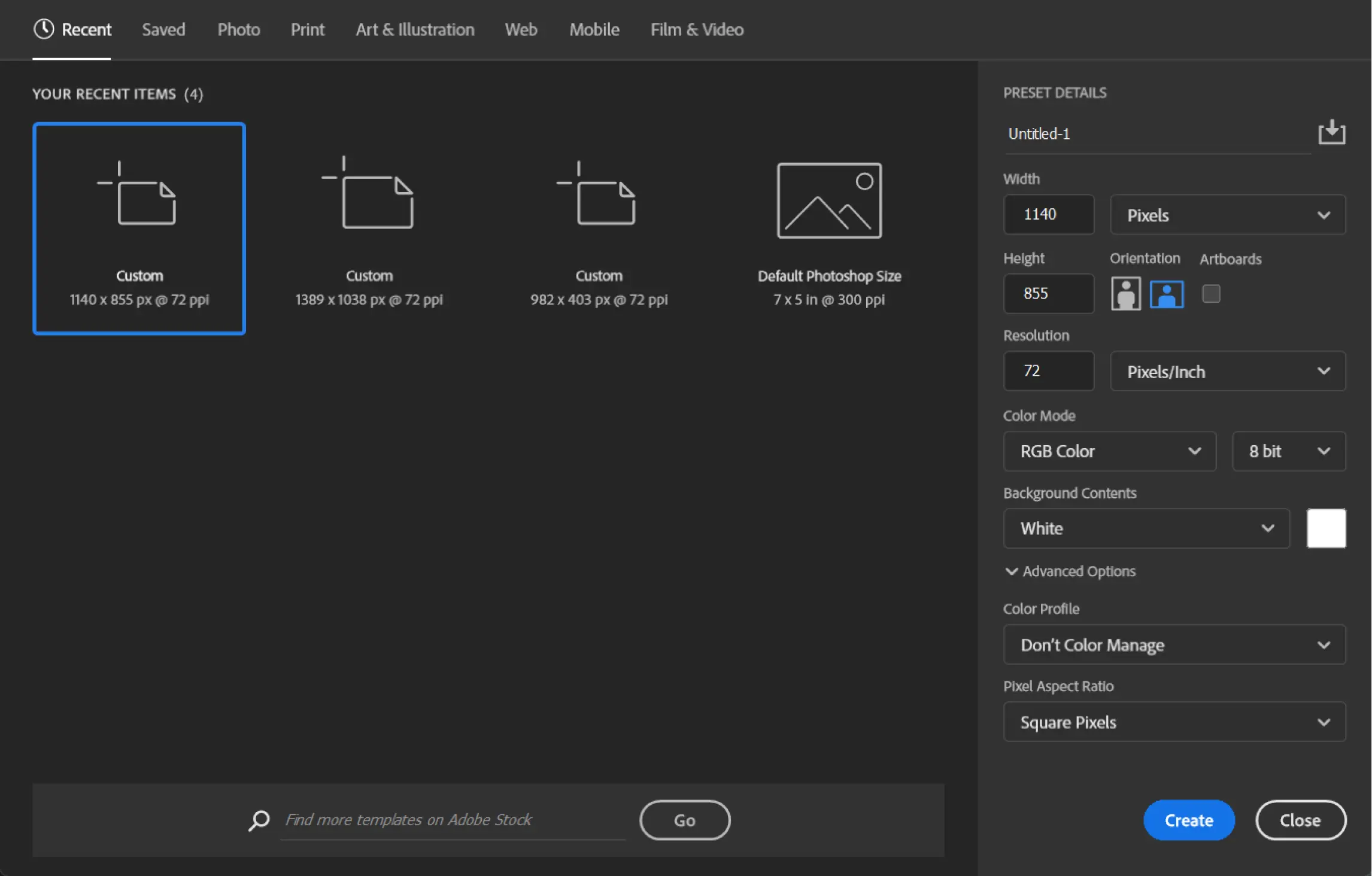
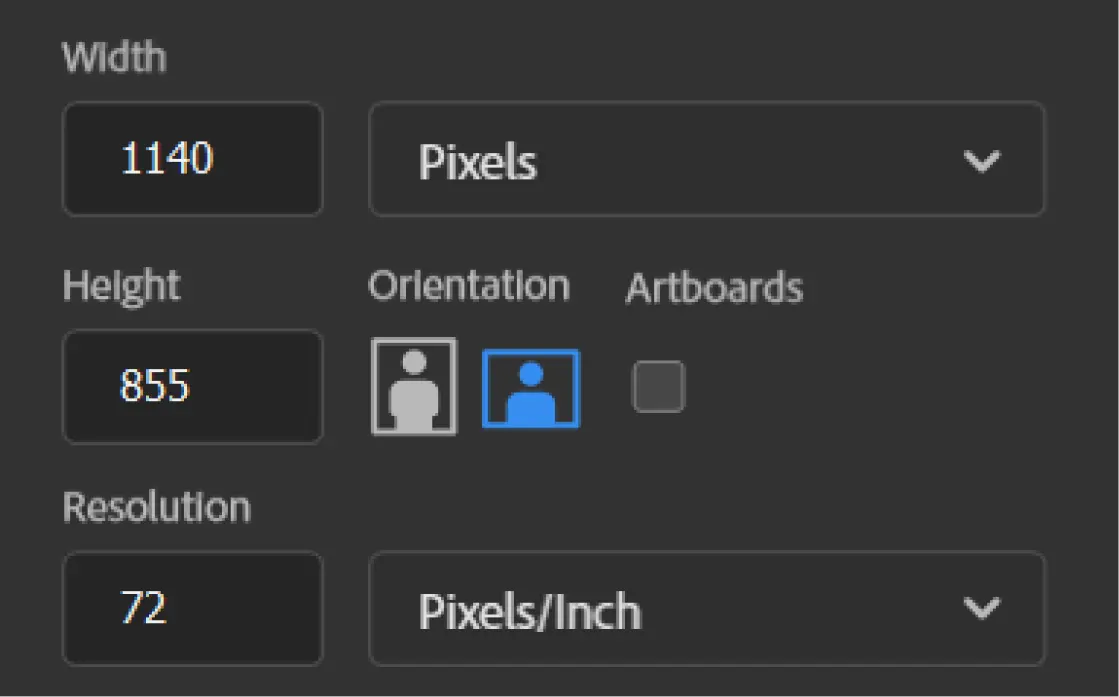
When working in Photoshop, using layers is crucial for keeping your file well-organized. This approach allows you to easily revisit, adjust, or fine-tune individual components as needed. Adding layers is simple: look for the icon that looks like a folded piece of paper on the right side of the Layers panel. Clicking this icon will create a new layer instantly. (Refer to the image on the right for a visual guide.)
*Remember, your file should have a resolution of 300 dpi to be print-ready.The final file should be neatly organized, with each element separated into its own layer. This is commonly known as the MASTER file. (See the image on the right for an example.)
NOTE: Avoid merging or flattening your layers.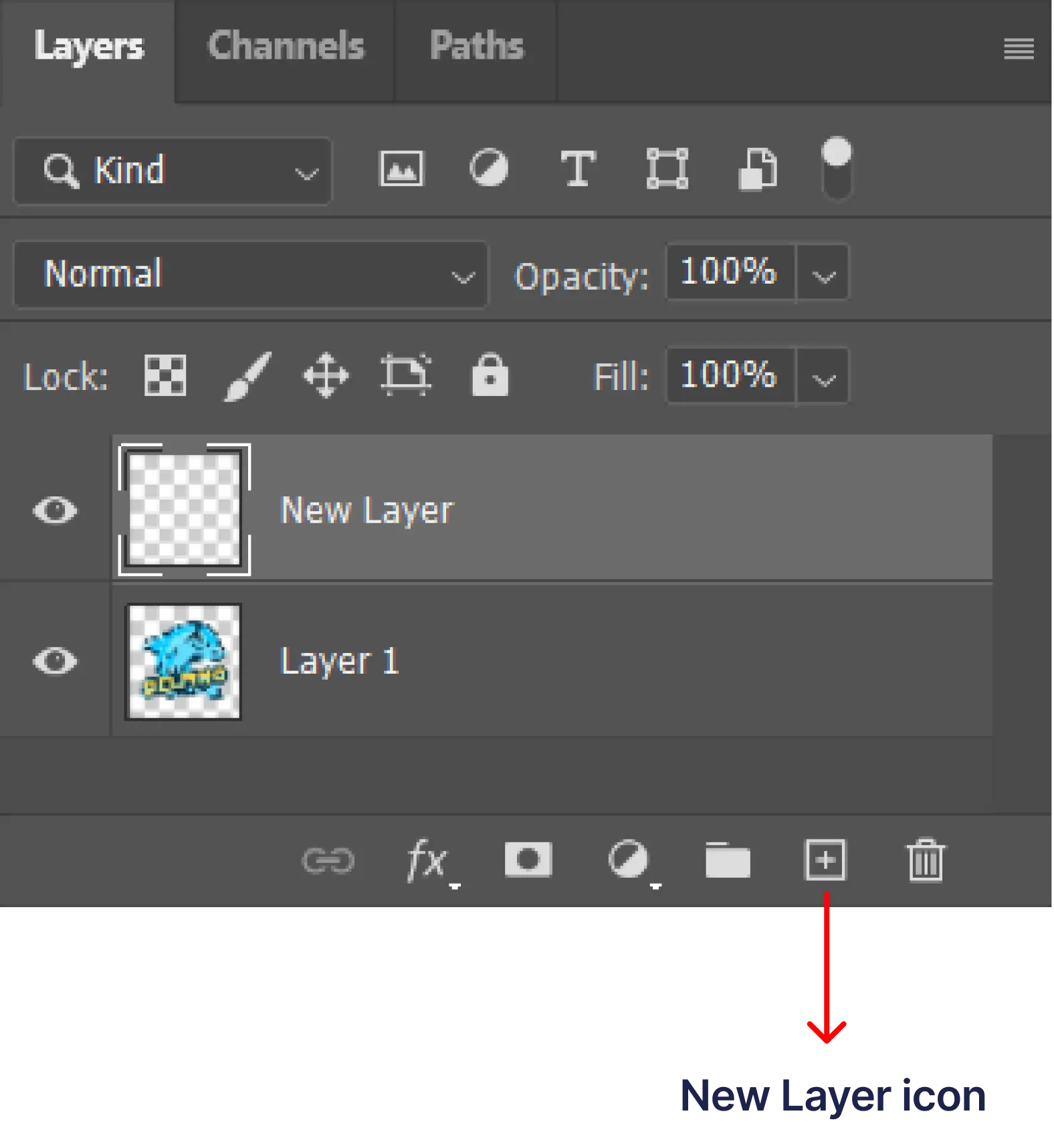
Following these guidelines will help speed up our process and improve the efficiency of our services. To make things smoother, we kindly ask you to adhere to the following when it comes to graphic sizing:

Please ensure that the dimensions of your Illustrator files are adjusted to the final desired size before proceeding.

Different-sized graphics are available, but there's a minimum order and an additional fee.

Photoshop files should be the correct size. Share your preferred size with your sales rep or in your work order. Unsure about the size? We'll take care of it.

To keep things consistent, we'll automatically resize your graphic to fit the smallest shirt.
Resolution is essentially the clarity or sharpness of an image. It's determined by the number of tiny dots or pixels that make up the picture.


It won't solve the resolution issue


increasing the file size to 300 DPI, and zooming in. It won't solve the resolution issue.



Guaranteeing a sharp and clear image.
We don't offer physical proof.
We'll send you a digital mock-up for review after you place your order. Please respond within 24 hours to approve or make changes. (If you need a rush order, the approval time is faster. Check with your sales rep for the specific timeframe)
Once you approve the mock-up, we can't make any changes.
If you don't approve the mock-up on time, it might delay your order.
Please carefully review the mock-up for accuracy, including colors, sizes, spelling, and product details.

